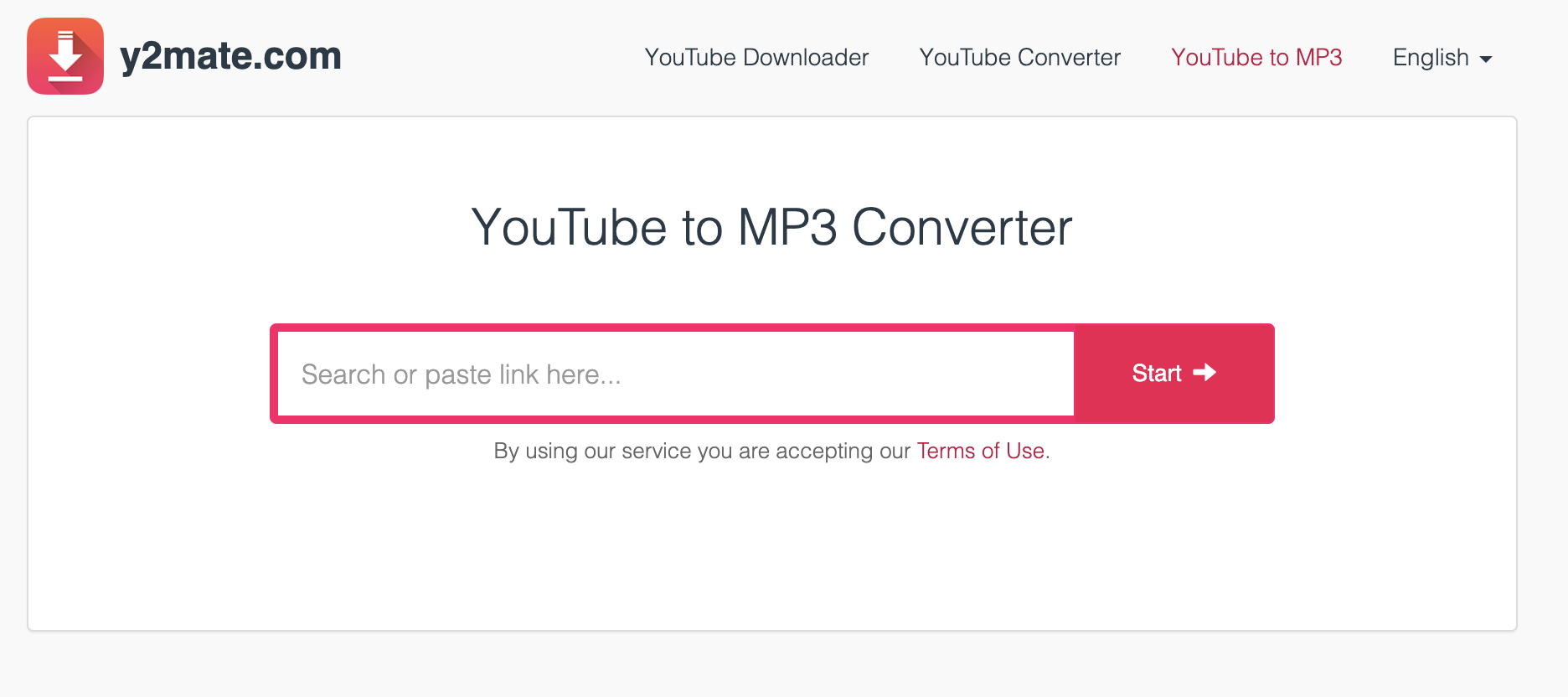How do I download music from YouTube to Y2mate and Is Y2mate YouTube to MP3 Converter safe are common questions most people as us since we made a post on how to download YouTube videos using Y2Mate free video downloader tool.
Downloading audio from YouTube can be a great way to enjoy your favorite music or podcasts while on the go without keeping your eyes on the screen for a long time. While there are many tools available for this purpose, one popular option is Y2Mate.
So, if you’ve been wondering about the best ways to convert a video to mp3 and still maintain its quality sound, Cuban VR has promised to take you by the hands in this guide and show you how to get things done with ease.
How to use Y2Mate YouTube to mp3 converter
Step 1: Search for YouTube video
First, you’ll need to find the YouTube video that you want to convert to audio. This can be any video with audio, including music videos, podcasts, and interviews etc.
Step 2: Copy the video URL
Once you’ve found the video you want to convert to mp3 copy its URL. You can do this by highlighting the URL in your web browser’s address bar and pressing “Ctrl+C” for Windows or “Cmd+C” for Mac.
Step 3: Go to y2mate YouTube to mp3 converter page
Copy and paste https://www.y2mate.com/en6he4k/youtube-mp3 on a new tab to visit the Y2Mate website youtube to mp3 converter.
Step 4: Paste the video URL
Once you’re on the Y2Mate video to mp3 page, you’ll see a field where you can paste the URL of the YouTube video to convert to mp3. Simply click on the field and press “Ctrl+V” for Windows or “Cmd+V” for Mac to paste the URL in the box.
Step 5: Choose the audio format
After you’ve pasted the URL, you’ll see a list of available audio formats you can convert your video and specify the audio quality.
Step 6: Download the audio
Finally, click on the “Download” button next to the format you want to download. Depending on your web browser, you may need to confirm the download by clicking “Save” or “Download” in a pop-up window. Once the download is complete, you can listen to the audio offline on your computer, smartphone, or other devices.
Conclusion
Downloading audio from YouTube is a great way to enjoy your favorite music and podcasts offline. With Y2Mate, the process is quick and easy, allowing you to download high-quality audio in just a few simple steps. By following the steps outlined in this post, you can start enjoying your favorite YouTube content offline today and as audio.