The number of business owners who have a website for their businesses is on the rise daily; having a website is essential for small businesses. Not only does it help establish an online presence, but it also allows businesses to connect with their customers and attract new ones. However, building a website from scratch can be a daunting task, especially if you don’t have any technical expertise. This is where website builders come in.
Whether you’re looking for the best website builder for small businesses or wondering which website builder is easiest to use, we’ve included on our list the cheapest and most affordable website builders for your small businesses to grow
Website builders are online tools that let you make a website even if you don’t know how to code. With so many website builders available, it can be challenging to choose the right one for your small business. In this guide, we will explore the key features to look for in a website builder for small businesses and provide a comparison of the top website builders.
Key Features to Look for in a Website Builder for Small Businesses
When choosing a website builder for your small business, there are several key features you should look for:
1. User-Friendliness
A website builder should be easy to use, even if you have no experience in website design. Look for a website builder with a drag-and-drop interface that allows you to customize your website quickly.
2. Customization Options
Customization options are essential when building a website for your small business. Look for a website builder that offers a wide range of templates, themes, and plugins to help you create a website that reflects your brand’s personality.
3. Mobile Optimization
With more and more people accessing the internet through their mobile devices, it’s crucial to have a website that is optimized for mobile. Look for a website builder that offers mobile-responsive templates that adjust to different screen sizes. Look for a website builder that integrates with popular payment gateways and allows you to create an online store.
4. E-Commerce Capabilities
If you’re planning to sell products or services online, you need a website builder that offers e-commerce capabilities.
5. SEO Tools
Search engine optimization (SEO) is essential to improving your website’s visibility on search engines like Google. Look for a website builder that offers SEO tools to help you optimize your website for search engines.
6. Customer Support
Finally, choose a website builder that offers excellent customer support. Look for a website builder that provides support via phone, email, and live chat.
Top Website Builders For Small Businesses
Which type of website is best for small businesses? There are many website builders available, but some are better suited for small businesses than others. Here are the top website builders for small businesses:
1. Wix
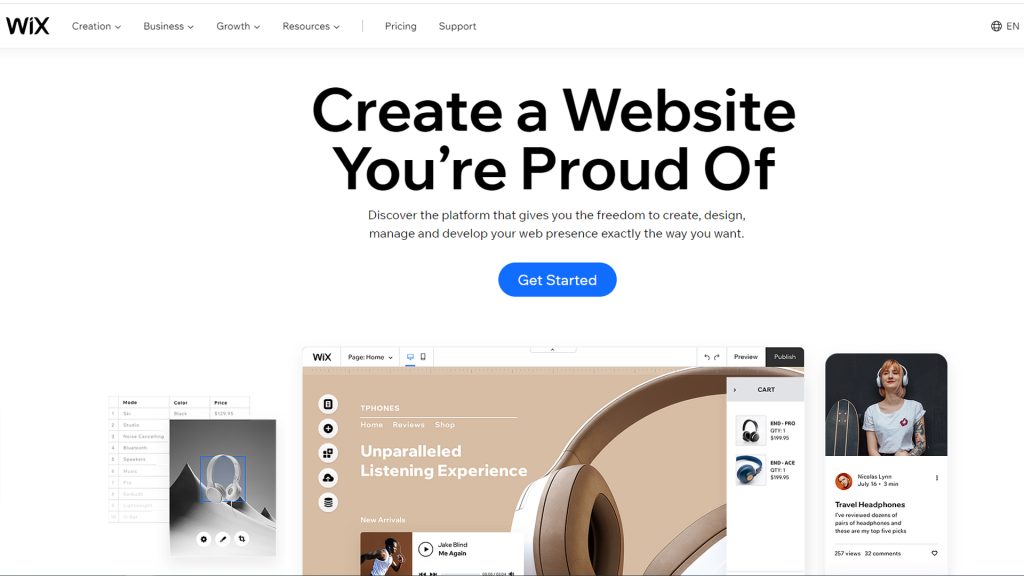
Wix is a popular website builder that offers a user-friendly interface and a wide range of customization options. With Wix, you can choose from over 500 templates, and it’s easy to customize your website using the drag-and-drop editor. Wix also offers e-commerce capabilities, SEO tools, and excellent customer support.
2. Squarespace
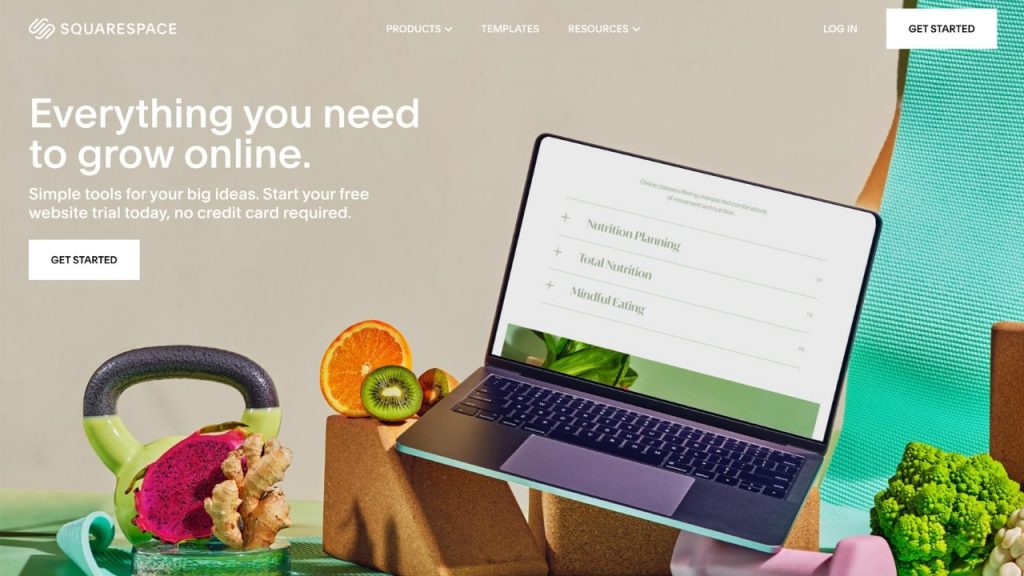
This is another website builder that is ideal for small businesses. Squarespace offers a range of modern, professional-looking templates, and it’s easy to customize your website using the drag-and-drop editor. Squarespace also offers e-commerce capabilities, SEO tools, and excellent customer support.
3. Weebly
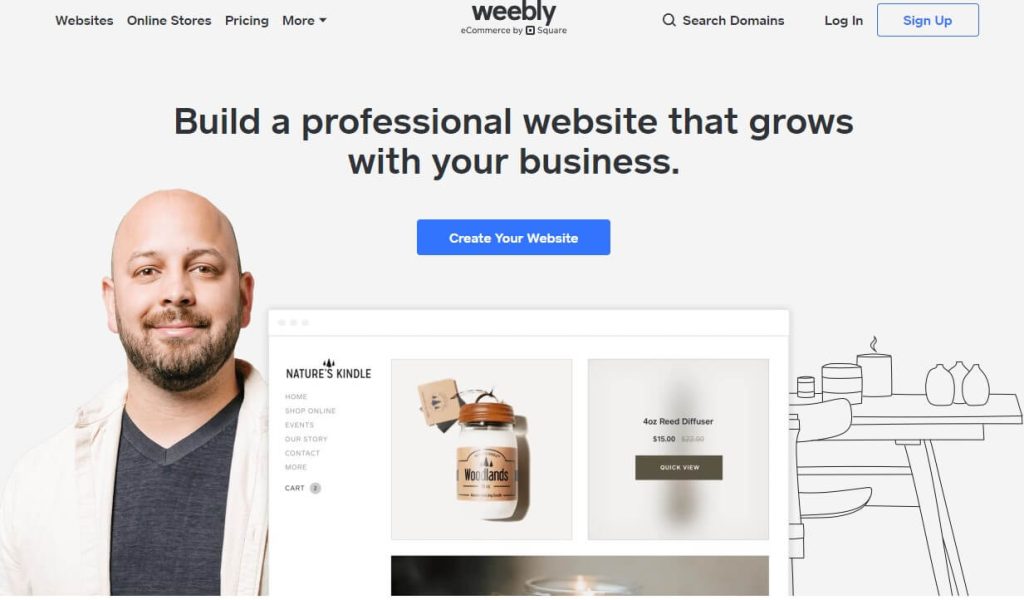
Weebly is a website builder that is known for its user-friendliness. Weebly offers a range of templates, and it’s easy to customize your website using the drag-and-drop editor. Weebly also offers e-commerce capabilities, SEO tools, and excellent customer support.
4. Shopify
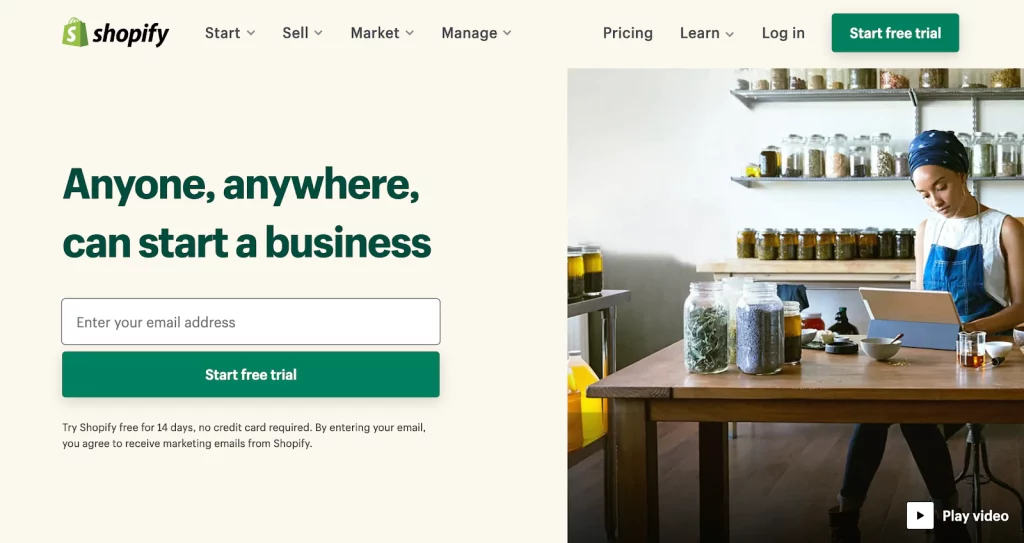
Shopify is an e-commerce platform that is ideal for small businesses that want to sell products online. Shopify offers a range of templates, and it’s easy to customize your online store using the drag-and-drop editor. Shopify also offers SEO tools and excellent customer support.
5. WordPress.com

WordPress.com is a website builder that is ideal for small businesses that want more control over their website. With WordPress.com, you can choose from a range of templates and customize your website using the drag-and-drop editor. WordPress.com also offers e-commerce capabilities, SEO tools, and excellent customer support.
Comparison table for the best website builders for small businesses
To help you choose the right website builder for your small business, here’s a comparison of the top website builders:
| Website Builder | User-Friendliness | Customization Options | Mobile Optimization | E-Commerce Capabilities | SEO Tools | Customer Support |
| Wix | Excellent | Excellent | Excellent | Yes | Yes | Excellent |
| Squarespace | Good | Excellent | Excellent | Yes | Yes | Excellent |
| Weebly | Excellent | Good | Excellent | Yes | Yes | Excellent |
| Shopify | Good | Good | Excellent | Yes | Yes | Excellent |
| WordPress.com | Good | Excellent | Good | Yes | Yes | Good |
How to choose the right website builder for your small business
When choosing a website builder for your small business, there are several things to consider:
- Your Budget – Choose a website builder that fits your budget.
- Your Needs – Determine what features you need for your website.
- Your Technical Ability – Choose a website builder that matches your technical expertise.
- Your Brand – Choose a website builder that allows you to customize your website to match your brand.
Getting started with building your businesses website
Once you’ve chosen a website builder, it’s time to get started building your website. Here are the steps you’ll need to follow:
- Set up your domain name and hosting.
- Choose a template and customize it.
- Add content and images.
- Optimize your website for SEO.
- Launch your website.
How much does it cost to have a website built for a small business?
The cost of building a website for a small business can vary widely, depending on several factors. Some of the main factors that affect the cost of building a website include the complexity of the site, the amount of custom design work required, the number of pages and features, and the experience and expertise of the web designer or developer.
For a simple website with a few pages, you can expect to pay anywhere from a few hundred to a few thousand dollars. However, if you need a more complex website with custom features and design work, the cost can quickly climb into the tens of thousands of dollars.
Another factor to consider is ongoing maintenance and updates. It’s essential to keep your website up-to-date with security patches, software updates, and new content, which may require ongoing maintenance and support.
If you’re looking for a more cost-effective option, using a website builder can be a great solution. Many website builders offer affordable monthly subscription plans that include hosting, design templates, and other features, making it easy for small businesses to get started with a professional-looking website without breaking the bank.
Conclusion
Building a website for your small business is essential, and a website builder can make the process easy and straightforward. When choosing a website builder, consider the key features, compare the top website builders, and choose one that fits your budget, needs, technical ability, and brand. With the right website builder, you can create a website that helps your small business thrive online.
