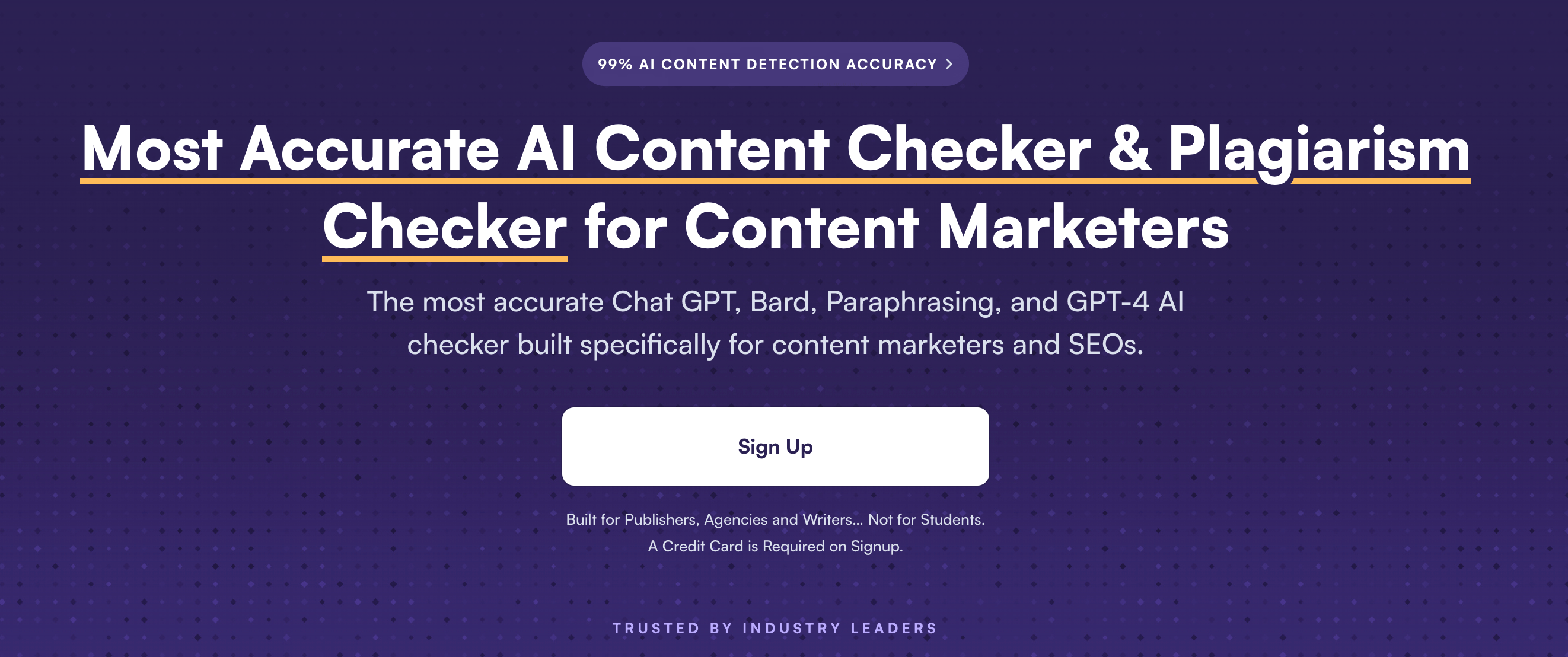How do I use Originality AI Chrome extension?
I know you are tired of worrying about plagiarism in your content. Do you want to make sure that your work is 100% original? Look no further than Originality.ai, the free content detection AI extension for Chrome. With Originality.ai, you can easily detect any potential plagiarism in your work and ensure that your content is completely original.
I will use this opportunity to guide you through the simple process of adding Originality.ai to your Chrome browser, so you can start creating truly unique content with peace of mind. So, let’s get started and add Originality.ai to your Chrome browser today!
What Is Originality.AI?
Originality.AI is a powerful tool designed to detect plagiarism and ensure the originality of written content. It uses advanced algorithms and machine learning techniques to analyze documents and compare them against a vast database of previously published works. By doing so, it helps users identify any instances of copied or duplicated content. Originality.AI is built by a team of content marketing and AI experts who deeply understand the needs of web publishers. By focusing on the world of web publishers, they have built the most accurate AI content detector and plagiarism checker that your team will want to use. With Originality.AI, you can rest assured that your content is completely original and free from plagiarism.
How To Add Originality.ai Free Content Detection AI Extension To Chrome
1. Open the Google Chrome browser on your computer.
2. Go to the Chrome Web Store and search for Originality.ai. Click on it.
3. Click on the “Add to Chrome” button located at the top right corner of the page.
4. A pop-up window will appear asking for your confirmation to add the extension. Click on the “Add Extension” button to proceed.
5. Wait for the extension to download and install. This should only take a few seconds.
6. Once the installation is complete, click on the puzzle piece icon at the top right corner of your browser window.
7. Click on the pin icon next to the Originality.ai Free Content Detection AI Extension to pin it to your browser toolbar.
8. Click on the Originality.ai Free Content Detection AI Extension icon on your browser toolbar to open the extension.
9. Copy and paste the text you want to check for plagiarism into the extension’s text box.
10. Click on the “Check” button to run the plagiarism check.
See also: How To Install Glasp Extension On Your Browser
How To Uninstall Originality.ai Free Content Detection AI Extension From Chrome
1. Open the Google Chrome browser on your computer.
2. Click on the three dots icon located on the top right corner of the browser window.
3. Select “More tools” from the drop-down menu.
4. Click on “Extensions” from the sub-menu that appears.
5. Find the Originality.ai Free Content Detection AI Extension in the list of installed extensions.
6. Click on the “Remove” button located next to the extension.
7. A pop-up window will appear asking for your confirmation to remove the extension. Click on the “Remove” button to proceed.
8. Originality.ai Free Content Detection AI Extension will now be removed from your browser. You will see a confirmation message on the top right corner of your screen.
FAQs
How does Originality.ai work?
Originality.ai scans documents and compares them against a vast database of previously published works to identify any instances of copied or duplicated content.
Is Originality.ai free?
Originality.ai offers both free and paid plans. The free plan allows users to check up to 5 documents per month.
What are the benefits of using Originality.ai?
Originality.ai ensures the originality of your written content, helps you avoid plagiarism, and saves you time by automating the content detection process.
Is Originality.ai accurate?
Yes, Originality.ai is highly accurate and uses advanced algorithms and machine learning techniques to detect even the most subtle instances of plagiarism.
What file types does Originality.ai support?
Originality.ai supports a wide range of file types, including Microsoft Word, PDF, and plain text files.
How do I sign up for Originality.ai?
You can sign up for Originality.ai by visiting the website and creating an account.
Can I use Originality.ai to check my own work?
Yes, you can use Originality.ai to check your own work and ensure its originality.
Can Originality.ai detect paraphrased content?
Yes, Originality.ai can detect paraphrased content and identify any instances of plagiarism.
How long does it take for Originality.ai to scan a document?
The scanning time depends on the length of the document and the complexity of the content. Typically, it takes only a few minutes to scan a document.
Can I integrate Originality.ai with other tools?
Yes, Originality.ai can be integrated with other tools such as Google Docs and Microsoft Word.
Is Originality.ai secure?
Yes, Originality.ai is highly secure and uses advanced encryption techniques to protect user data.
Does Originality.ai store my documents?
Originality.ai stores documents for a limited time to enable users to access their reports. After that, the documents are automatically deleted.
Conclusion
Adding Originality.ai Free Content Detection AI Extension to your Chrome browser is a simple and straightforward process that can help you ensure the originality of your written content. With this powerful tool, you can detect plagiarism and avoid any potential issues with copied or duplicated content. By following the step-by-step guide we provided, you can easily add Originality.ai to your browser and start using it to check your content for plagiarism. Whether you’re a student, researcher, or content creator, Originality.ai is a must-have tool for anyone who wants to ensure the originality of their written work. So why wait? Add Originality.ai to your Chrome browser today and take your content creation to the next level!