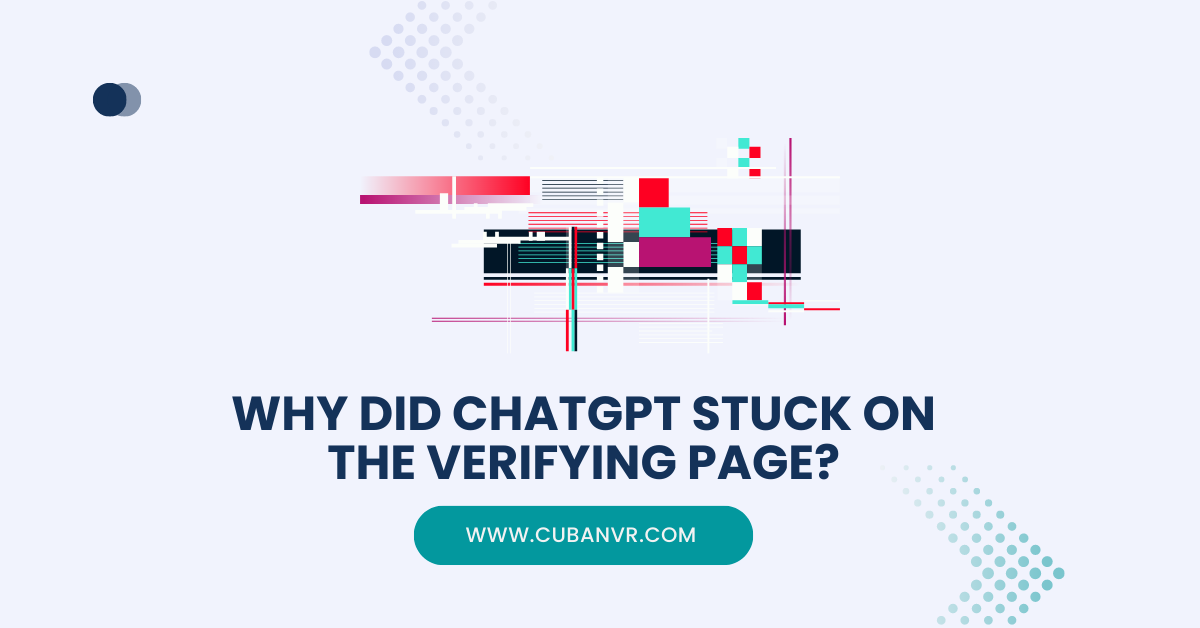Is ChatGPT stuck on verifying phone number, or are you stuck in a loop of human verification not working? We’ve got you covered with a step-by-step guide on how to fix ChatGPT stuck on the verification page.
How do I verify my identity on ChatGPT since I got stuck on the verification page? Just like many other technologies, ChatGPT, a powerful AI language model, sometimes encounters issues where it gets stuck on the verifying page, causing frustration for users.
See also: How To Fix ChatGPT Plus Login Not Working
Why does ChatGPT get stuck on the verification page?
There are many technical reasons why ChatGPT might get stuck on the verifying page, but here are the most common reasons:
1. Corrupted Browser Cache: A corrupted browser cache can disrupt the proper functioning of ChatGPT and lead to the verifying page getting stuck.
2. Conflicting Browser Extensions: Certain browser extensions might clash with CAPTCHA tests, causing ChatGPT to be stuck on the verifying page.
3. Network Glitches: Network instability or the use of VPN apps and reverse proxies can also contribute to the verifying page issue.
How to fix ChatGPT stuck on verifying page
1. Clear Browser Cache: If a corrupted cache is the culprit, clearing your browser’s cache can often fix the problem. This process varies based on your browser.
2. Disable Conflicting Extensions: Some browser extensions can interfere with CAPTCHA tests. Temporarily disable extensions one by one to identify the conflicting ones.
3. Try A Different Browser: Switching to a different browser can help determine whether the problem is specific to your current browser.
4. Check Your Network Settings: Ensure your network connection is stable and doesn’t use a VPN or proxy that might hinder verification.
5. Contact ChatGPT Support: If none of the above solutions work, consider reaching out to ChatGPT’s support team for assistance.
See also: How To Fix ChatGPT Not Working On Chrome
ChatGPT And Its Verification Process
ChatGPT is a sophisticated AI chatbot that requires users to verify their identity to prevent automated usage. This verification typically involves CAPTCHA challenges that ensure human interaction.
Technical Glitches Leading to Stuck Verifying Page
Users facing the “verifying page” issue can attribute it to various technical glitches. These include server problems, browser compatibility issues, and network connectivity problems. Each glitch requires a unique approach to rectifying it, such as waiting for server issues to resolve or trying a different browser.
User Behavior’s Impact on Verification
User behavior plays a pivotal role in determining whether they get stuck on the verification page. Factors such as multiple verification attempts, network connection quality, ad blockers, and user input speed all influence the outcome. Being aware of these factors can lead to a smoother verification experience.
Preventive Measures To Avoid Getting Stuck On ChatGPT Verification
To prevent the verifying page issue from occurring, users can take a proactive approach. Maintaining a stable internet connection, clearing the browser cache periodically, disabling conflicting browser extensions, and refreshing the page can collectively contribute to a seamless user experience.
Conclusion
The verifying page issue in ChatGPT can arise due to various factors, including cache corruption, browser extensions, and network problems. By understanding these causes and applying the recommended solutions, users can overcome this hurdle and enjoy uninterrupted interactions with ChatGPT. Through proactive measures and informed troubleshooting, a smoother experience can be achieved, minimizing the occurrence of the verifying page problem.