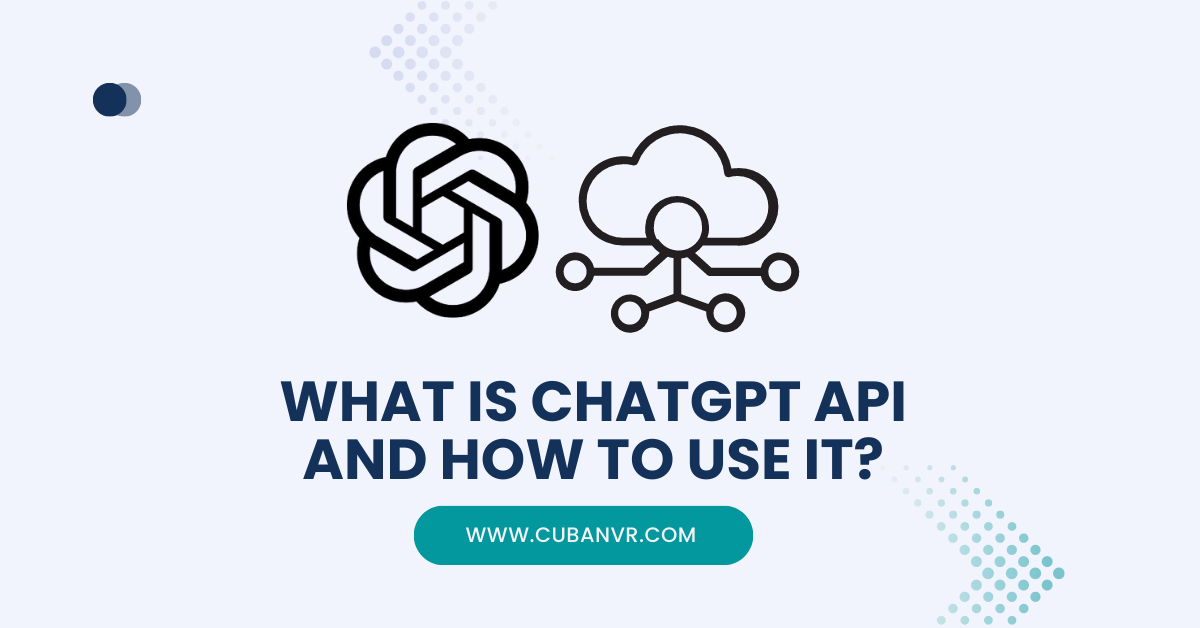ChatGPT is amazing, the OpenAI API is the most amazing feature that allows you to breathe ChatGPT into almost everything that you’re building.
In artificial intelligence, one innovation stands out for its ability to bridge the gap between machines and humans in a remarkably human-like manner – the ChatGPT API. Whether you’re a developer looking to infuse your applications with the magic of conversational AI or just someone intrigued by the possibilities, this is where your journey begins.
Join me as I demystify the ChatGPT API, exploring what it is and, more importantly, how you can harness its capabilities to create engaging and interactive user experiences. From crafting chatbots that feel like old friends to integrating virtual assistants that understand and respond to your users’ needs, the ChatGPT API opens a world of opportunities.
So, if you’re ready to embark on a journey that will empower your applications with natural and dynamic conversations, join me as I get into the basics of the ChatGPT API and unveil the steps to effectively integrate it into your projects. Let’s dive in and unlock the potential of conversational AI like never before.
See also: How To Integrate And Use ChatGPT API With Google Sheets?
What Is ChatGPT API?
The ChatGPT API is a powerful tool that allows developers to integrate OpenAI’s advanced language model, known as ChatGPT, into their own applications, products, or services. ChatGPT is an AI model that excels in generating human-like text and engaging in natural conversations with users.
With the ChatGPT API, developers can create dynamic and interactive conversational experiences within their software. This means you can build chatbots, virtual assistants, customer support interfaces, content generators, and more, all capable of holding contextually relevant and coherent conversations with users.
The API provides a way to send a series of messages to the ChatGPT model and receive back a model-generated message as a response. Each message can include a role (system, user, or assistant) and content (the text of the message). This enables developers to simulate back-and-forths, guiding the conversation’s flow and context.
Using the ChatGPT API involves making HTTP requests to OpenAI’s servers, and you can obtain responses in real time, making it suitable for both synchronous and asynchronous interactions.
Whether you’re a developer looking to enhance user engagement or a business seeking to provide personalized, AI-driven interactions, the ChatGPT API empowers you to create applications that communicate in a way that feels natural and human-like.
How ChatGPT API Works
The inner workings of the ChatGPT API are a fascinating blend of cutting-edge AI technology and seamless developer integration. Understanding how it functions can provide valuable insights into harnessing its power to create compelling conversational experiences.
1. Message-Based Interaction:
At the heart of the ChatGPT API is a message-based interaction system. Instead of sending a single prompt, you send a list of messages as input. Each message has two key components: the role (system, user, or assistant) and the content (the text of the message). This allows for dynamic and contextually aware conversations.
2. Contextual Understanding:
ChatGPT leverages its vast pre-trained knowledge to understand and contextualize messages in the conversation. It considers previous messages to maintain the context, making responses more coherent and relevant. The model’s ability to comprehend nuances in language contributes to the natural flow of the conversation.
3. System-Level Instructions:
Developers can provide high-level instructions to guide the model’s behavior throughout the conversation. System-level instructions help set the tone, style, or role that ChatGPT should adopt. For instance, you can instruct it to speak like Shakespeare or provide answers succinctly.
4. Response Generation:
Once the list of messages is sent to the ChatGPT API, the model generates a response message based on the context and instructions provided. This response is returned as part of the API’s output. The generated message aims to be coherent and relevant, aligning with the ongoing conversation.
5. Multi-Turn Conversations:
The ChatGPT API excels in handling multi-turn conversations, allowing for back-and-forth exchanges between the user and the AI assistant. The model’s ability to maintain context enables it to respond sensibly to user queries and prompts, creating a fluid and engaging interaction.
6. Iterative Interaction:
Developers can continue extending the conversation by adding more messages to the list, incorporating user inputs and assistant responses. This iterative process allows for complex and detailed conversations, making the API ideal for creating interactive applications.
7. API Integration:
To use the ChatGPT API, developers make HTTP requests to OpenAI’s servers. These requests include the conversation history in the form of messages. The API responds with the model-generated message, which can be extracted and displayed to the user.
8. Real-Time Interactions:
The ChatGPT API offers real-time interaction, making it suitable for both synchronous and asynchronous communication. This means you can create applications that respond promptly to user input, enhancing user satisfaction and engagement.
See also: How To Use ChatGPT API In Python (Step-by-step Guide)
How to use ChatGPT API
The ChatGPT API holds the promise of transforming your applications into dynamic conversational powerhouses. Whether you’re a seasoned developer or just dipping your toes into the world of AI, harnessing the capabilities of the ChatGPT API can seem like a daunting task. Fear not, for we’re here to guide you through the process of effectively using the API to create engaging and interactive conversations.
1. Getting Started:
To begin, you’ll need an OpenAI account and API key. Head over to the OpenAI platform and create an account if you haven’t already. Once you have your API key, you’re ready to start integrating ChatGPT into your application.
2. Crafting Conversations:
The ChatGPT API operates on a message-based system. You send a list of messages as input, each containing a role (system, user, or assistant) and content (the message text). Start with a system message to set the behavior and context. Users and assistants then exchange messages to create a back-and-forth conversation.
3. Setting System-Level Instructions:
System messages are a powerful tool for guiding the model’s behavior. You can provide high-level instructions to influence the conversation’s style, tone, or role. For instance, you can instruct the model to “speak like Shakespeare” or to provide “concise answers.”
4. Asynchronous Interaction:
The ChatGPT API supports both synchronous and asynchronous interactions. For real-time conversations, you can make API calls and receive responses in the same session. Alternatively, you can maintain a stateful interaction over multiple API calls, allowing for longer and more complex conversations.
5. Iterative Refinement:
One of the strengths of the ChatGPT API is its iterative nature. You can extend the list of messages in the conversation to add user inputs and assistant responses. This iterative process enables dynamic and evolving interactions that cater to user needs.
6. Handling User Input:
When incorporating user messages, be clear and specific. For better results, you can provide explicit instructions or context to ensure the model understands the user’s intent correctly.
7. Response Management:
Once you’ve made the API call, you’ll receive a response in JSON format. Extract the assistant’s reply from the API response and present it to the user in your application’s interface.
8. Feedback Loop:
Continuous improvement is key. Experiment with different instructions, evaluate the quality of responses and refine your conversation design based on user feedback. Iteratively fine-tune the model’s behavior for a more natural and effective interaction.
9. API Rate Limits:
Keep in mind that the ChatGPT API has rate limits to ensure fair usage. Be mindful of these limits when designing your application’s interaction flow.
10. Data Security and Privacy:
When handling user data, prioritize privacy and data security. Avoid sending sensitive information to the API and follow best practices for data handling and storage.
11. Documentation and Resources:
OpenAI provides comprehensive documentation and resources to aid your integration journey. Familiarize yourself with API endpoints, parameters, and examples to optimize your usage.
How To Harness The Power Of ChatGPT API
In today’s fast-paced digital landscape, communication lies at the heart of meaningful user interactions. Whether you’re building a customer support chatbot, a virtual companion for users, or a creative writing assistant, the ChatGPT API offers an invaluable tool to infuse your applications with the power of conversational AI. Let’s delve into how you can effectively harness the importance of the ChatGPT API to create dynamic and engaging conversational experiences.
1. Personalized User Engagement:
The ChatGPT API enables you to craft personalized and engaging interactions with your users. By integrating natural language understanding and generation capabilities, you can create AI-driven interfaces that respond contextually and intuitively. Whether it’s understanding user queries or providing tailored recommendations, the API empowers you to build applications that resonate with your audience on a personal level.
2. Efficient Customer Support:
Businesses can leverage the ChatGPT API to enhance their customer support processes. The API can handle routine customer inquiries, provide instant responses, and even escalate complex issues to human agents seamlessly. This not only improves user satisfaction but also optimizes resource allocation within your organization.
3. Interactive Learning Platforms:
Education and training platforms can benefit from the ChatGPT API by offering interactive and immersive learning experiences. The API can simulate conversations with virtual tutors, answer student queries, and provide explanations on various topics. This dynamic interaction fosters a deeper understanding and engagement among learners.
4. Content Generation and Ideation:
Creativity knows no bounds with the ChatGPT API. Writers, content creators, and marketers can leverage the API to generate compelling copy, brainstorm ideas, and develop creative narratives. The API’s ability to simulate conversations can also aid in character development, plot exploration, and storyboarding for interactive storytelling applications.
5. Entertainment and Gaming:
Imagine incorporating AI-driven characters with whom players can engage in natural conversations within games and entertainment apps. The ChatGPT API offers the potential to create lifelike NPCs (non-playable characters) that respond dynamically to players’ choices, adding depth and immersion to gaming experiences.
6. Dynamic User Interfaces:
The ChatGPT API isn’t limited to textual interactions. You can integrate it into voice-based interfaces, enabling users to engage in spoken conversations with your applications. This opens up opportunities for voice assistants, interactive voice response (IVR) systems, and more.
7. Enhanced User Research:
Researchers and UX designers can use the ChatGPT API to conduct simulated user interviews and gather insights for product development. The API can generate responses based on user personas and scenarios, providing valuable feedback before a product even reaches the testing phase.
8. Iterative Development:
One of the key strengths of the ChatGPT API is its ability to handle multi-turn conversations. Developers can iteratively refine and extend conversations to create complex and nuanced interactions. This iterative process allows you to fine-tune the AI’s responses and ensure a seamless user experience.
Features of chatGPT API
1. Conversational AI:
ChatGPT API is designed to build conversational AI applications. It provides developers with the ability to create chatbots that can understand natural language and generate human-like responses.
2. Pre-trained models:
ChatGPT API provides pre-trained models that are optimized for chat-based applications. These models are trained on large datasets of conversational data, which makes them more accurate and effective.
3. Customizable:
ChatGPT API is highly customizable. Developers can fine-tune the models to suit their specific needs, such as adjusting the level of response complexity or controlling the tone of the chatbot.
4. Multilingual:
ChatGPT API supports multiple languages, including English, Spanish, French, German, and Italian. This makes it a versatile tool for building chatbots that can communicate with users from around the world.
5. Scalable:
ChatGPT API is designed to be highly scalable. It can handle large volumes of requests and can be easily integrated into existing applications.
6. Cost-effective:
ChatGPT API is a cost-effective solution for building conversational AI applications. It eliminates the need for expensive hardware and software, making it accessible to developers of all levels.
7. Real-time:
ChatGPT API provides real-time responses, which makes it ideal for applications that require fast and accurate responses.
FAQs
Is ChatGPT API free?
ChatGPT API offers both free and paid plans. The free plan includes limited features, while the paid plans offer more advanced features and capabilities.
Can ChatGPT API be used for customer service applications?
ChatGPT’s ability to generate human-like responses makes it a powerful tool for building chatbots that can handle customer inquiries and support requests.
Can ChatGPT API be integrated with other tools and platforms?
Yes, ChatGPT API can be integrated with other tools and platforms, including Slack, Microsoft Teams, and Facebook Messenger.
How accurate is ChatGPT API’s natural language processing?
ChatGPT API’s natural language processing is highly accurate. Its pre-trained models are optimized for chat-based applications, which makes them more effective at generating human-like responses.
Can ChatGPT API be used for voice-based applications?
Yes, ChatGPT API can be used for voice-based applications. Its natural language processing capabilities make it a powerful tool for building voice-enabled chatbots.
How does ChatGPT API handle sensitive information?
ChatGPT API is designed to handle sensitive information securely. It uses encryption and other security measures to protect user data.
Can ChatGPT API be used for multilingual applications?
Yes, ChatGPT API supports multiple languages, including English, Spanish, French, German, and Italian. This makes it a versatile tool for building chatbots that can communicate with users from around the world.
Conclusion
ChatGPT API is a powerful tool for developers looking to build conversational AI applications quickly and easily. Its pre-trained models, customization options, multilingual support, scalability, and cost-effectiveness make it a versatile and reliable tool for building chatbots that can handle many use cases. By following the step-by-step guide on how to use ChatGPT API, developers can efficiently create chatbots that can understand natural language inputs and generate human-like responses. The tool’s ability to integrate with other platforms and handle sensitive information securely makes it a valuable addition to any development toolkit.